Content page > Delete start-up entry safely using Ccleaner!
[Last updated on 05/04/2009, Sun]
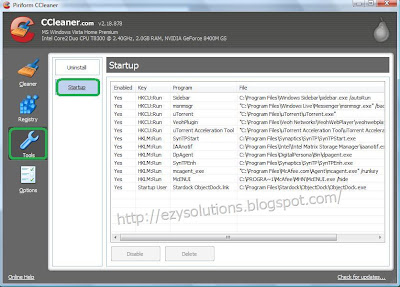
1) Under Tools tab > Startup tab in Ccleaner.
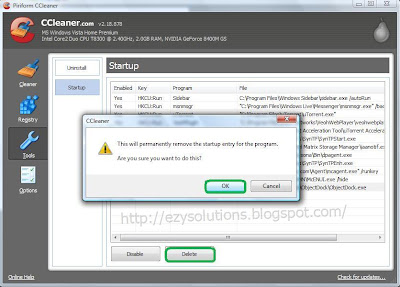
2) Click on one of the start up program and click on :"Delete".
3) Click on "OK" to remove the startup entry.
*If you are unsure what that is, either you google it or leave it alone.
<Back To Content Page>



 Get the Fastest Browser Now
Get the Fastest Browser Now



0 comments:
Post a Comment