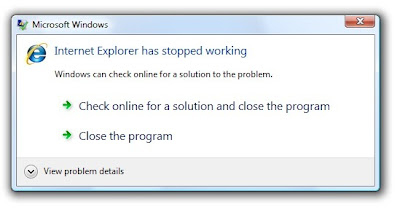
Internet Explorer 8 crashes problem:
Symptoms:
- “Whenever I try to access mail.yahoo.com, the page shows up and immediatelyIE 8 crashes. It happens withmost [other] Websites, too.”
- Browser crashes can be tough to troubleshoot—especially in the absence of information about your PC, operating system, and so on.
Solutions:
- Begin by uninstalling the Flash Player plug-in and its ActiveX component, using a small uninstall utility available from Adobe (Adobe Flash Uninstaller). Afer running the utility, reboot your PC. Next, close IE and reset it to its default settings (thus removing any problematic add-ons).
- Click Start, type Internet Options, and press
. - Click the Advanced tab, and then click the Reset button at the bottom of the window. (Do not check the box marked ‘Delete personal settings’.) To complete the process, click Reset.
- Restart IE and head to Adobe’s Flash Player page (http://get.adobe.com/flashplayer/). Follow the instructions there to install the Flash Player.
Now try signing into the site that gave you trouble. IE shouldn’t crash. If it remains stable, reinstall any add-ons you were using—one at a time, checking afer each installation to make sure that everything still works.
Reference:
PC World
<Back To Content Page>



 Get the Fastest Browser Now
Get the Fastest Browser Now



2 comments:
Why does internet explorer crash your whole PC when it crashes?
I never experience Internet Explorer that can crash my computer when it crash. Have you try cleaning up your system and defragging?
Post a Comment